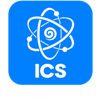Edition: November 9th, 2021
Curated by the Knowledge Team of ICS Career GPS
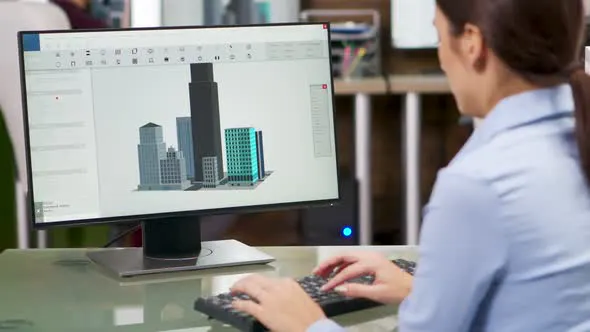
- Excerpts from article published on Internshala Blog
Although drawing by hand is an essential skill for architects, knowing the right architecture software has become crucial in today’s job market. It can help your clients grasp your idea in its full beauty, make repetitive tasks less painful, and help teams collaborate better on projects.
Here are some of the best architecture software to learn to excel in the field:
1. Autodesk AutoCAD: Industry’s favourite
- It was one of the first computer-aided design and drafting software (CAD) in the market and has been around for 39 years.
- AutoCAD has replaced the traditional pen and paper way of drawing as it makes the process quick and accurate.
- With AutoCAD, you can create both 2D and 3D designs in a graphical design interface.
- As a beginner-friendly architecture software, AutoCAD is used extensively by students and professionals, especially for 2D drafting.
- It is also compatible with other software where you can perform more advanced functions and it allows you to collaborate with engineering and construction teams using other Autodesk tools.
- These reasons have helped it sustain its place amongst the best architecture software to learn.
2. Revit: The jack-of-all-trades
- Revit has been rising in popularity over the past few years. What makes it stand out is the fact that it is a BIM (building information modelling) software. This means that it can help you in the entire project lifecycle, right from designing to construction to documentation.
- Revit allows architects, engineers, and construction professionals to work together in the same place.
- It also allows you to set technical details, such as the cost of the material, properties, and so on.
- Through Revit, you can visualise the building before the construction begins, try out different designs, and reduce cost.
- Therefore, it is used vastly in the construction of commercial buildings such as office spaces, hospitals, and airports.
3. SketchUp: Beginner-friendly software
- SketchUp is a 3D modelling and rendering software. Its objective is to help anyone bring their designs easily to life.
- This architecture software is easy to learn for beginners, has an intuitive user interface, and offers stellar visualisations, which makes it great for rapid prototyping.
- SketchUp has multiple plugins such as the Google Earth plugin, which allows you to see your design on the site you are designing for.
- Another cool feature that SketchUp exclusively offers is the ‘push and pull’ tool, which allows you to extrude 2D design to a 3D one.
- SketchUp also has a warehouse from where you can import pre-made 3D models. This is called 3D Warehouse, and it allows you to search for 3D models created by others.
4. Rhinoceros 3D/Rhino: The architect’s favourite
- Rhino is a CAD software that is used for modelling.
- Compared to other CAD and BIM architecture software, it offers greater freedom in terms of designing. This is because it uses the NURBS model which can generate both simple geometry like lines and circles and free-form geometry like human bodies and complex curved surfaces.
- Rhino offers many plugins, the most popular one being Grasshopper that uses algorithms to create complex 3D geometry, which can save a lot of time.
- With Rhino, you can import and export files in several formats. So you can create your drawings elsewhere and use Rhino for advanced modelling.
- Besides designing, it can be used for 2D and 3D documentation.
5. 3Ds Max: For excellent rendering functions
- Although 3Ds Max is majorly used for animation and games, it is also used in architecture visualisation.
- This is because of its excellent rendering functions which give the architecture designs a realistic look.
- 3Ds Max is also used for creating walkthroughs, however these are more likely to be created for high-end architecture projects.
6. V-Ray: Go-to software for realistic looking designs
- V-Ray is a rendering architecture software that can be used with SketchUp, Rhino and Revit.
- Through this software, you can add lighting effects, textures, and materials which make your designs more realistic.
7. Lumion: When time is of essence
- This is one of the most popular rendering software for architecture.
- It performs real-time rendering which makes the process quicker.
- However, this process needs high computing power.
- Unlike V-Ray, Lumion has been designed especially for architecture.
8. Adobe Photoshop & InDesign: For final touch-up
- In addition to using core architecture software, being adept in Adobe Photoshop and InDesign can really help architects stand out.
- Photoshop is helpful in the post-production phase when architects edit their images for client presentations.
- A well-edited image can really help the client envision the building in real life and help you get that project.
- InDesign is the commonly-used software for creating presentation boards for portfolios.
…
(Disclaimer: The opinions expressed in the article mentioned above are those of the author(s). They do not purport to reflect the opinions or views of ICS Career GPS or its staff.)