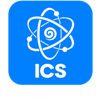Education & Career Trends: July 18
Curated by the Knowledge Team of ICS Career GPS

Excerpts are taken from an article published on makeuseof.com.
Are you struggling to fit your resume on one page? Since hiring managers may receive hundreds of applications, it’s better to submit shorter documents that are easier to scan and digest.
With a well-crafted one-page resume, you’ll increase your chances of securing that coveted job interview.
You might need more space if you have more than ten years of experience or if the role requires that you list a complete job history. But generally, a one-page resume is the best way to make a strong statement. Here are some tips for crafting a compelling one-page resume.
1. Save Space on Headers
- The header includes your name, title, and contact details.
- To save space on your resume, use bold fonts to make this information stand out.
- Also, choose a font size only a few points larger than the rest of the text.
- You can remove profile photos, personal logos, and objectives, which occupy valuable space.
- Focus on essential information that highlights your qualifications.
2. Write a Concise Summary
- Crafting a concise summary is crucial to making a good impression on employers.
- The summary should be a brief statement, at most two or three sentences, that highlights your skills, experience, and qualifications.
- Avoid adding vague soft skills such as “team player” or buzzwords such as “results-oriented” in your summary.
- Instead, determine your key skills and experience.
- Erin Lewber on LinkedIn, a top career coach, suggests adding results and impacts from your career, multilingual abilities, relevant tools, and other information that makes you unique.
3. Place Your Skills on One Line
- Make it easy for recruiters to scan your skills and identify key proficiencies by listing them in a single line or row.
- You can use commas or vertical bars to separate each skill, ensuring a clean and organised presentation.
- There are some skills you can remove from the skills section.
- You can show off these soft skills when you write the job descriptions in your resume.
- In fact, some recruiters suggest removing the skills section altogether since you can better articulate these soft skills on your job history.
3. Include Only Relevant Work Experience
- Your work experience section should showcase your most relevant and recent positions.
- Start with your current or most recent job and work backward.
- CNBC recommends focusing on the last ten-15 years if you have a substantial work history.
- Additionally, you don’t need to list every task in a job.
- Identify your notable accomplishments and add quantifiable results to demonstrate your abilities.
4. Play Around With the Format
- Making strategic formatting choices can help you fit everything onto one page.
- Play around with margins and font sizes, making sure to maintain readability.
- You can slightly decrease the margins and use a ten or 11-point font.
- While a two-column resume is visually appealing and saves you more space, it might not go through some applicant tracking systems (ATS).
5. Add Only the Necessary Education and Awards
- Include only the most relevant and recent details in your education.
- Highlight the highest level of education you achieved, and include any certifications and training directly related to the job you’re eyeing.
- Add only the most significant accolades if you’re an achiever with many awards.
- These awards should demonstrate your skills and distinguish you in your field.
6. Remove Unimportant Sections
- Eliminate sections that don’t add significant value to your application. For instance, does a potential employer need to know your life motto and passions? While these details may be interesting, they are often irrelevant to the job and take up space.
- Another trend in modern resumes is graphs or ratings of skills.
- However, these don’t concretely demonstrate your skill set.
7. List References Only When Required
- As the job search process increasingly moves to the online space, adding references’ contact details on a downloadable resume can become a privacy risk.
- Only add your references if explicitly requested by the company, and ask permission from your references before listing their information.
- Some applicants still add a references section but only indicate “provided upon request.”
- If you can’t provide information, scrapping this section is best.
8. Link to Your Website Portfolio
- There are different ways a website portfolio can help you land a job.
- For one, it lets you showcase your work more comprehensively.
- Ensure that the link to your portfolio is up-to-date in your resume.
- You can also share this link on LinkedIn and other job sites, so recruiters can easily access it.
9. Use Digits and Acronyms
- Using digits and acronyms can save on word count while maintaining a clear message.
- Instead of spelling out numbers, use numerals to represent them (e.g., 100 instead of one hundred).
- You should also utilise common acronyms related to your industry, such as SaaS (Software as a Service), B2B (Business-to-Business), or SEO (Search Engine Optimisation).
- This shorthand helps convey your expertise efficiently.
10. Do Away With Wordy Paragraphs
- Replace lengthy paragraphs with succinct bullet points to enhance readability and save space.
- Moreover, focus on providing accomplishments with action verbs and metrics. Here’s an example you can follow:
- Facilitated the successful completion of X projects, reducing project turnaround time by Y%.
- Improved Facebook marketing strategies and streamlined the ordering process, increasing online sales by X%.
11. Save as a PDF
- When finalising your one-page resume, save it as a PDF file.
- Unlike Microsoft Word, a PDF is a widely accepted file format that can be viewed on any computer and operating system.
- A PDF format also ensures your document maintains its formatting and appearance across different devices.
- When you send your resume as a PDF, you can be confident that recruiters will view your intended format, without the risk of accidental edits.
12. Look for a One-Page Resume Template
- If you need help creating your own layout, consider using one-page resume templates available online.
- These templates offer pre-designed one-page formats that can guide you in organising your information.
- There are multiple websites you can use to build your one-page resume.
…
Have you checked out yesterday’s blog yet?
Efficient Ways to Avoid Academic Burnout
(Disclaimer: The opinions expressed in the article mentioned above are those of the author(s). They do not purport to reflect the opinions or views of ICS Career GPS or its staff.)