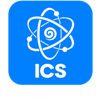Education & Career Trends: January 20, 2023
Curated by the Knowledge Team of ICS Career GPS

Content Credit:
- Article by Irtiza Hafiz, published on medium.com. Original article link.
Much of our lives today are lived in the digital space. Instead of using atoms in the physical world, we use 0s and 1s to create our best lives.
In doing so, it is very easy to clutter up our digital life. Unlike in the physical world where you can see the mess you create, clutter in the physical world is very difficult to recognise.
It’s an impossible task, without actively thinking about it.
The start of a brand new year is a perfect time to do a digital cleansing. It takes time and effort, but it’s very much worth it.
That being said, here are some ways you can transform your digital life in preparation for 2023.
(1) Analyse Screen Time
Most of us undervalue the digital health tools provided by companies like Apple, Google, and Samsung. Granted, these companies don’t want your eyes off their phones.
Through these tools you can do the following (more or less):
- Find your most used apps
- Your total screen time — how many hours a day you are on your phone (you would be surprised!)
- How many times you pick up your phone
- How many notifications do you get
(2) Uninstall Unused Apps
- If you are even remotely like the general population, odds are you have several apps on your phone that you used once, and never again in your life.
- There are a gazillion reasons to download an app for one-time use.
- You use it once and then forget all about it.
- But the app is still there on your phone, taking up space and adding to the digital clutter.
- Find these apps, and delete them.
(3) Get A Cloud Storage
- Cloud storage makes your life easy.
- You can choose from whatever vendor you want — Google, Amazon, Apple, Dropbox, etc.
- Any of these tools back up all your files, folders, photos — any other 0s and 1s — in some remote server somewhere in the world.
- Whenever you need it, you can access it from any device.
- It lets you free up storage on your own device, and makes accessing them from any corner of the world at any time a piece of cake.
(4) Reach Inbox Zero
- If you don’t stay on top of your emails, before you know it, you are going to be that person with a notification badge on top of your email client icon that says — 1000!
- It can get very overwhelming. Even worse, you miss important emails.
- If it’s above 200, especially in the upper three figures, it’s not worth it. Just delete all and start from scratch.
- Once you reset, keep an eye on your emails every week and process them weekly.
(5) Create A Productivity System
If you haven’t already, try out a simple productivity system. You don’t need too much to get started. Just start with the following:
- Calendar
- Task Manager
- Habit Tracker
- Note Taker
(6) Use At Least 2 Emails
- In today’s advertisement-based internet model, you must have at least 2 emails.
- The first email — your primary email — is only for the most important and private things in your life. Examples of that would be bank accounts, investment accounts, health apps, calendar apps, etc.
- The second email is an equivalent of a burner phone. Strip away all your personal details from that email.
- The purpose of the second email is to subscribe to newsletters, join mailing lists, buy things online etc.
- The second email in no way should be linked to your personal identity.
(7) Get A New Phone Setup
- If you are like any average person, your most used device is your phone.
- That’s why the way you set up your phone literally determines if you are set up for success (or failure) in life.
- Look at your phone. Does it give you peace? Or is it a mess?
- If it’s the latter, then it’s time for a change. Whether you use an Android phone or an iPhone, you can design your phone for maximum productivity, health, and peace.
(8) Audit Your Notifications
- When you turn on notifications for an app, you are essentially giving that app permission to take over your life whenever the app wants.
- Be smart about it. Go to your system preferences and revoke notification permission from any app that you don’t find useful.
- The less you give your phone permission to distract you, the better it is for both your physical and mental health.
(9) Review Online Subscriptions
- Most apps nowadays are based on subscription models.
- Behind the scenes, your credit card will get charged every month. The amount will be small of course. Small enough for you to turn a blind eye to it, yet large enough for it to add up over time.
- Go ahead and look at your bank statements. Cancel any unused or unhelpful subscription.
- Keep the ones that are adding value to your life.
(10) First Step Towards An Ecosystem
No matter which ecosystem you use, you will get some (or all) of these benefits:
- Similar UX across apps
- Less redundancy
- Fewer forms to fill
- Less time spent onboarding to apps
- Less security risk
- Better integration makes you more productive
(11) Fix Your Calendar
- If something is not on your calendar, odds are you will never do it.
- By giving your task a time and location, you are letting it exist in the physical world. It’s more likely you will get to it, that way.
- Similarly, if you have events on your calendar that you never seem to go to, chances are they are not worth your time anymore. Go ahead and delete those events.
(12) Organise Your Notes
- If you spend so much time online, of course, you pick up lots of important information throughout your day. Where do they go?
- Sure, you can jot it down using a physical notebook and pen. However, it adds friction.
- Instead, try out a digital note-taking app. The app doesn’t matter. Even the most simple one will serve the purpose.
- Pick one without overthinking. Then create an organisational system that makes sense for you.
(13) Set Screen Limits Per Device
- It’s important to minimise screen time in the long run.
- That’s why it’s important to set up a screen time limit per device.
- Decide how long you want to spend in front of a screen. Then add that limit.
- What the limit does is makes you consciously think whether you want to exceed it or not, more often than not just be showing you a popup.
(14) Pick One Web Browser
- Safari? Google Chrome? Firefox? Brave? Microsoft Edge? Some other?
- What matters is you pick one browser, and use it across all your devices.
- That means consistent history, bookmarks, and browser extensions.
- Onboarding on a new device becomes a breeze. You move from tab to tab much quicker. You spend less time juggling passwords and login credentials.
(15) File Organisation System
- Whether you use some kind of cloud storage or not (please do!), you need an organisational system.
- The idea is to have an organisational system and stick to it.
- That way, whenever you are looking for a file, and you can’t find it just by searching, you know exactly where it should be.
- For starters, create an “Important Documents” section and keep all your critical documents there.
…
Have you checked out yesterday’s blog yet?
Looking at the world through rose-tinted glasses no longer. Why would we, when we have reality-altering filters now?
(Disclaimer: The opinions expressed in the article mentioned above are those of the author(s). They do not purport to reflect the opinions or views of ICS Career GPS or its staff.)